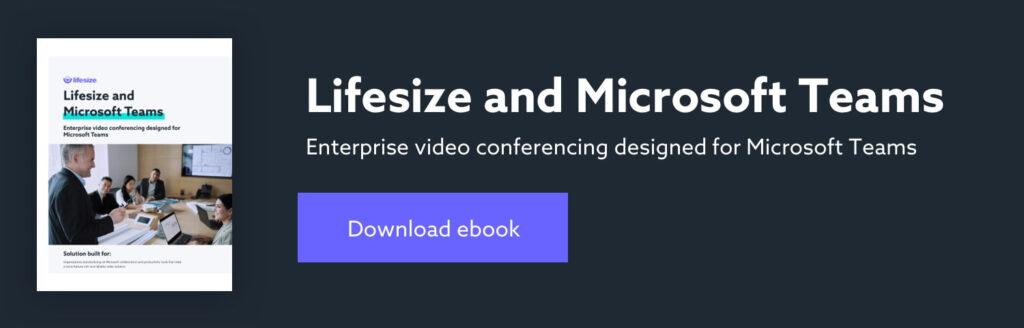
This article is aiming at giving you details how your Microsoft Teams users can enjoy better video quality, experience, workflow, encryption, streaming and recording by integrating Lifesize Video Cloud service.
Microsoft Teams is an exceptional tool for persistent collaboration and document sharing within the Office 365® platform, it enable company to improve collaboration and productivity across all employees. However, some of the Microsoft Teams users may require better video quality and experience, highest level of security due to their unique functional roles, you may consider Lifesize video cloud as one of the supplementary solution to completely fulfill your end user needs.
1. Enhanced Video and Audio architecture
Unmatched full-motion 4K content sharing and stunning 4K video resolution for the highest quality group video calls. Lifesize Icon 300, 500, 700 or 800 are your natural choices.
2. Seamless Workflow Integration
The Lifesize for Microsoft Teams integration introduces an intelligent meeting room scheduling bot, making it possible for Teams users to easily schedule a Lifesize video call from 1:1 chats, group conversations or Channels with an option to find and reserve available video-enabled conference rooms for their meetings. Five minutes before the meeting, the bot will even send a reminder with the link to join the meeting. In addition, with Microsoft Teams Chat Extension, you could initiate a call and send out a join link in seconds by clicking an icon.
3. End-to-end encryption
Every Lifesize call and every recording are encrypted by default to the highest standards — security is not optional. With data centers in every major geography, our industry-leading global presence helps you connect your global teams.
4. Streaming and recording
Broadcast live events for up to 10,000 concurrent viewers and record any online meeting from any device.
Share this post: